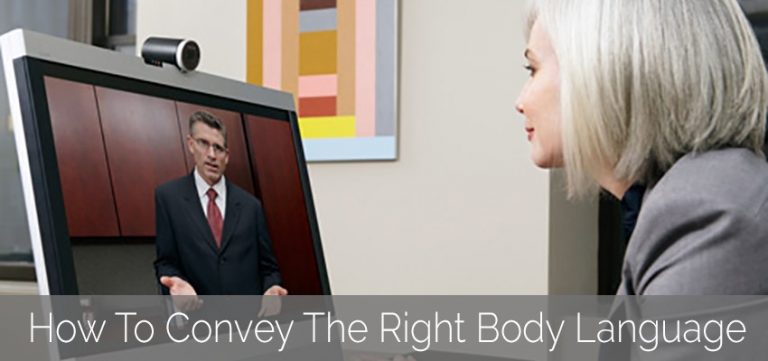How Important Is Your Body Language On A Video Call?
Communication goes much farther than just speaking and words. Body language has always been important in business when trying to establish credibility and convey the right message. On average, you only have 7 seconds to make a good first impression and create initial trust. Although many people pay attention to body language when speaking to someone in-person, they often forget how important these non-verbal cues are when using video conferencing. Body language & other non-verbal cues can have a dynamic impact on the message being conveyed, and it is very important that your body language reinforces your message as opposed to taking away from it when conducting conversations via video.
Here are some important tips for improving your body language on your next video conferencing call.
Look in to the camera.
Make sure you are looking at the lens or right below it in order to mimic “eye contact”. Maintaining eye contact is very important for holding someone’s attention and showing interest, sincerity and confidence during a conversation. When you are not in the same room with someone, it is much easier to get distracted and look away. Therefore, to ensure that you are maintaining engagement and eye contact, shut down any other programs on your computer and ensure you are in a place with as few distractions as possible.
Back up a little
You do not want to be just a talking head. Displaying hand gestures and movement is an important aspect of non-verbal communication. Prior to your next video call, turn on the “self-view” mode to double check that you are situated appropriately in front of the camera and are not too close or far away. Open hands and hand movement shows interest in a conversation so allowing for your hands to be seen is also important in order to simulate the feeling of an in-person conversation.
Keep good posture
Maintain good posture just as you would if in an in-person meeting. Likewise, leaning forward slightly helps to convey interest and engagement. People often lean back during video calls if they are comfortable which can portray dis-engagement and a lack of interest. Maintaining an upright posture and limiting your head movements helps you to stay in the camera view appropriately and demonstrates that you are alert and focused on the conversation at hand.
Be careful of facial gestures
Smiling when you speak can not only help individuals focus on you and the message you are trying to convey, but it also helps project friendliness and acceptance. On the other hand, a furrowed brow can portray disagreement, tension, and can create an uncomfortable environment for others. One the considerable benefits of video conferencing as opposed to audio calls is this ability to examine facial expressions. Therefore, you need to make sure you are sending the correct message to them. An effective way to ensure you are monitoring these expressions is to again turn on the “self view” setting on your camera so that you can take a look at yourself from time to time and make sure you are not accidentally making unfavorable gestures.